E-journal User Manual
Search e-journals by title
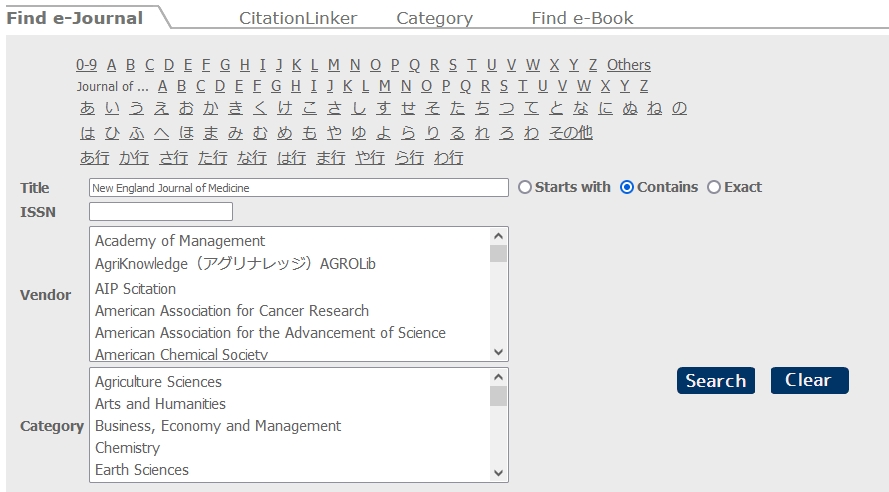
Search from an initial of the journal title or enter the title. e-book is also the same.
When you want to search the specific article, click the “Citation Linker” and enter the volume, issue, page, PubMed ID, DOI etc.
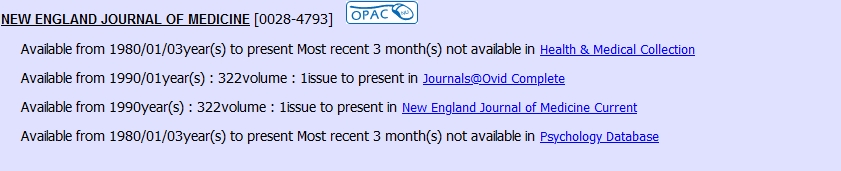
For search results, some sites may be displayed. Because the available period may be different, please be sure to check. In this example, if you want to access current issue, click on the second or third.
Search the specific article by volume and issue number, page, DOI, PubMedID, etc.
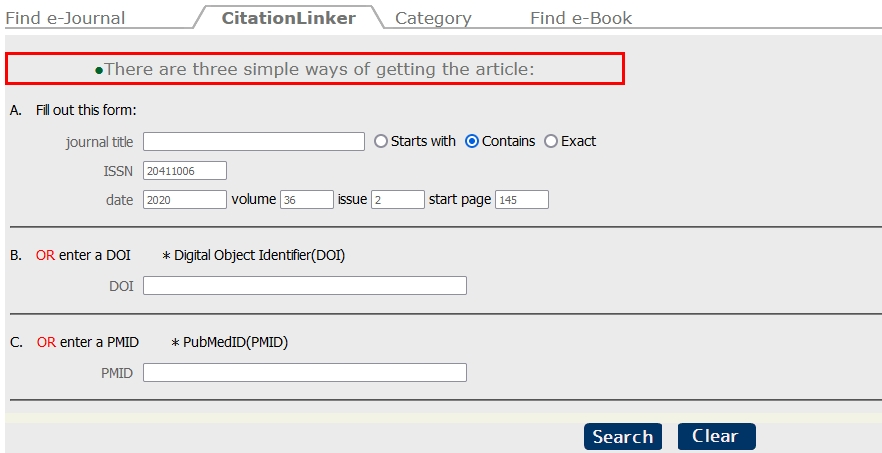
When you want to search the specific article, click the “Citation Linker” tab. There are three simple ways of getting the article.
A. Date, volume, issue and start page is mandatory field, and please include a journal title of ISSN.
B. PMID ( PubMed identifier) is 1 to 8 digit number with no leading zeros.
C. DOI (Digital Object Identifier) is a character string used to uniquely identify an objecty such as an electronic document.
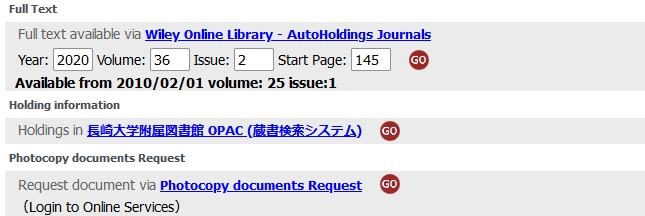
Click the link to jump to the full text.
“長崎大学附属図書館OPAC” links to OPAC. You can check their locations and holdings of Nagasaki University.
“Photocopy documents Request” links to ILL service page. You can order documents from other universities.
Link from bibliographic databases
e.g. PubMed
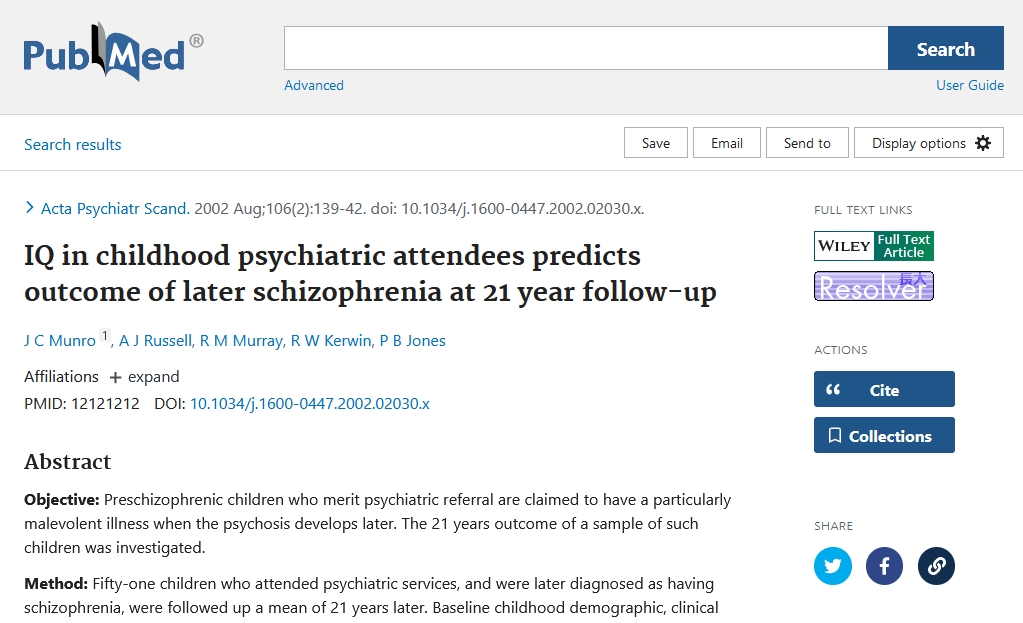
One of the characteristics of the e-Journals Navigation+ is the link from bibliographic database. You will usually find the following icon 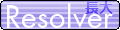 in search results. The icon will open a menu with access informaion. If the article is available, you will be directed to the full text.
in search results. The icon will open a menu with access informaion. If the article is available, you will be directed to the full text.
Link to the page concerned
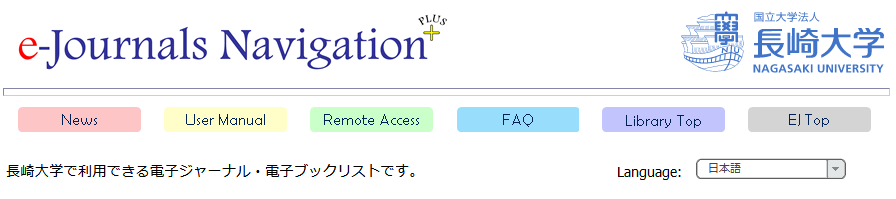
 The news and message from the library
The news and message from the library
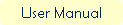 How to use e-Journals Navigation+
How to use e-Journals Navigation+
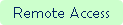 How to use e-resource from off-campus
How to use e-resource from off-campus
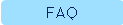 Frequently asked questions and answers
Frequently asked questions and answers
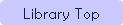 Nagasaki University Library Top page
Nagasaki University Library Top page
 e-Journals Navigation+ Top page
e-Journals Navigation+ Top page
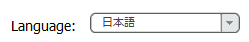 Select language (English or Japanese)
Select language (English or Japanese)
- Inquiry about electronic journals
-
E-MAIL:
libser@ml.nagasaki-u.ac.jp



