How to reserve a book
This is how to apply for online reservation of a borrowed book, or to request delivery of a book from another campus via the Web.
※ If you want to make an online reservation for the first time, please register your contact details in the page “Modify user’s information”.
※ You can not reserve a book if you do not belong to Nagasaki University.
1. Search for books using ”OPAC” on the library’s website.
2. Please Click the title of the book you want to use on the search results screen to open the details screen.
3. If the book you need is being borrowed or in another campus library, there is a reservation button on the right side of the information screen. Click “Reserve” button if you want to make a reservation to borrow the book next.

4. When you click on the “Reserve” button, the user certification screen is opened. Here, you need to enter your Nagasaki University ID and password and click on the left login button.
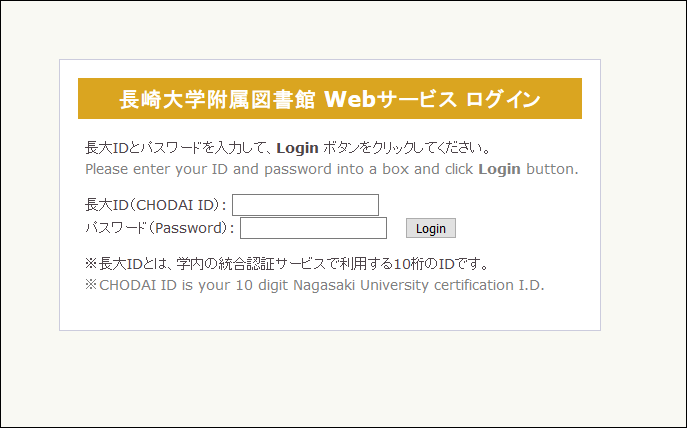
5. After logging in, please select the library branch that you want to borrow the book from.
Then you click “Check” button.
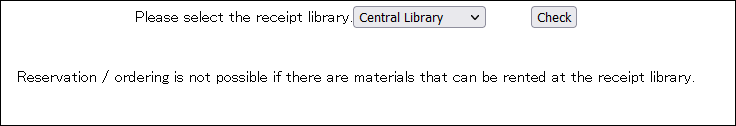
6. In this page, please confirm the contents and click “Reserve” button.

7. our reservation is completed.
In this page, you can see your lists of the lending and reserving books.

Attention!
When you use the online reservation service for the first time, you need to register your telephone number or e-mail address.
【1】Please open the top page of library’s homepage and click “My Library” button.

【2】After you enter your ID and password, you can login.
Next, you click “Modify User Information”button at the bottom of the left side.
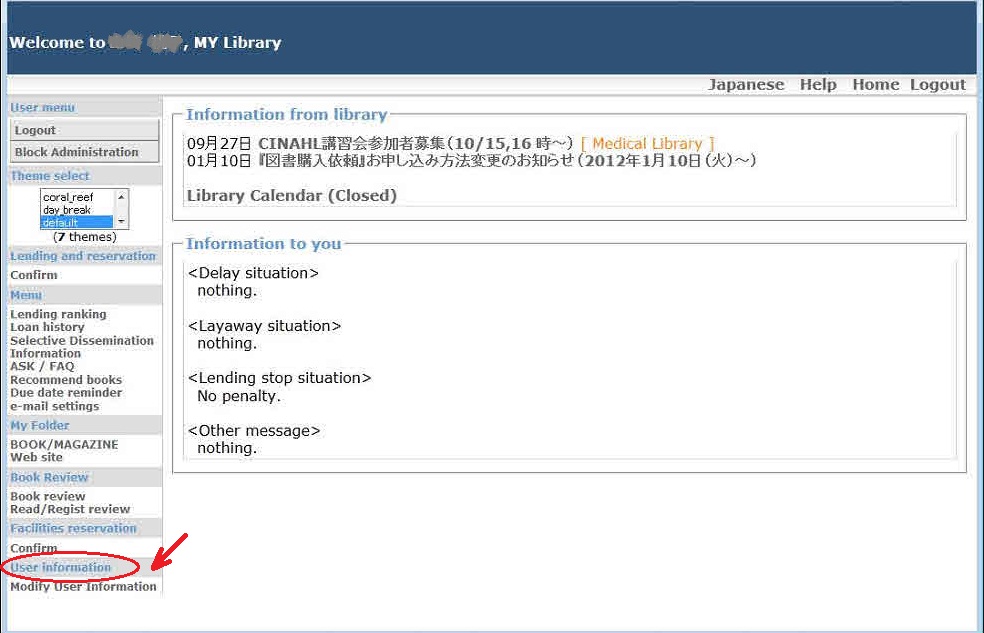
【3】In this page, please add your contact address and click “Contents Change of Registration”button.
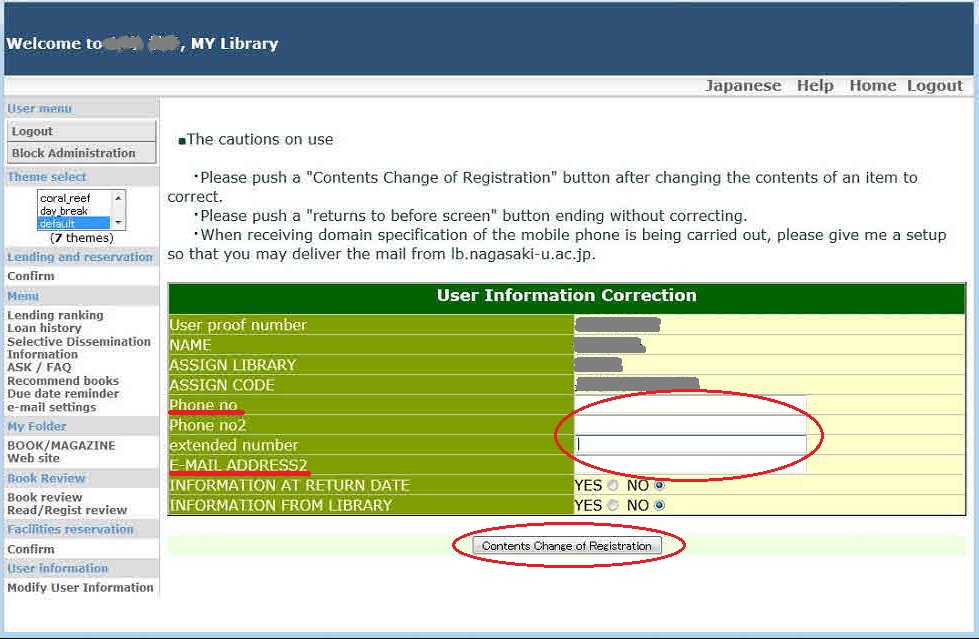
That’s all processes for the registration.
Before you close this page, please be sure to click “Logout” button in the upper right corner.
For confirming or canceling reservation please click hereツ黴How to confirm or cancel book reservation.
※Important Notes
- In case there is more than one book with the same title, and some of them are available (not being borrowed), you can not make a reservation for the borrowed ones.
For example, if there is one copy of a book available in both the central and economics library, and the central branch’s copy is being borrowed, while the other one is available, you can not reserve the central branch’s copy.
In such a case, you can use the book delivery service and order the economics library’s copy. - If user information is changed, please logout and login again to make reservation.
Inquiry contact
- Central Library
-
TEL:
095-819-2198
E-MAIL:libser@ml.nagasaki-u.ac.jp
- Medical library
-
TEL:
095-819-7014
E-MAIL:medlib@ml.nagasaki-u.ac.jp
- Economics library
-
TEL:
095-820-6309
E-MAIL:econlib@ml.nagasaki-u.ac.jp



