Library Services Available from Off-Campus (for on-campus users)
Introduction of various library services off-campus for accessing from home or during a business trip.
(Service for library users with ID/password of Nagasaki University)
Use library Web service “MyLibrary” from outside the campus
Please Log in to MyLibrary with ID and password of Nagasaki University.
・From OPAC screen ↓↓ (for reservation/back-order)

・From “MyLibrary” ↓↓
(Check usage status / Confirm and cancel reserved books / Reserve group study rooms /
Request for photocopies of literature and Interlibrary Loan (ILL))
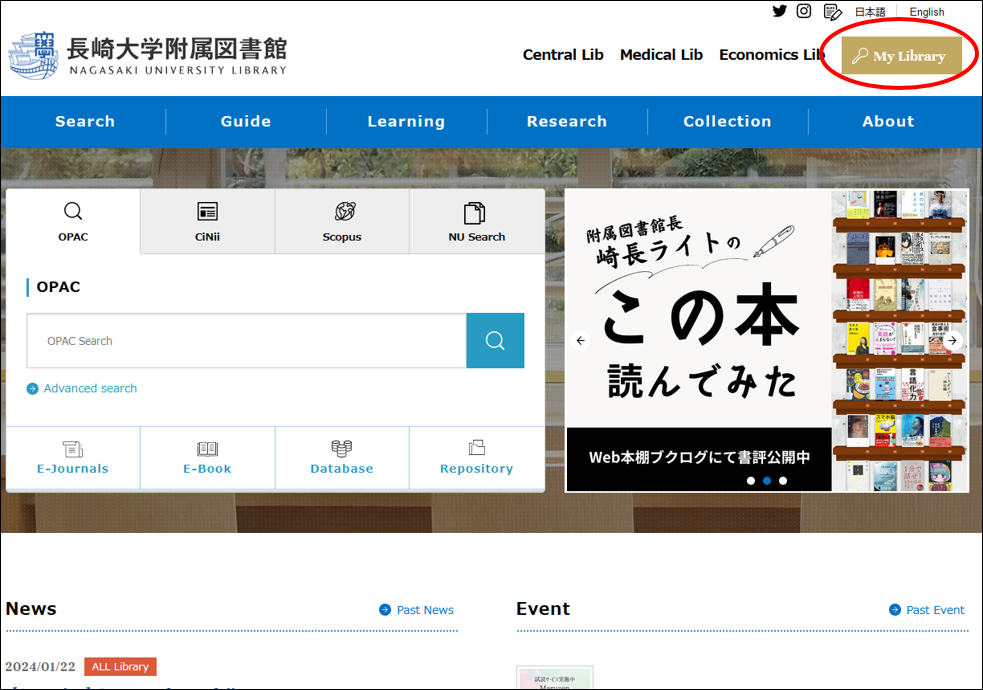
Use electronic resources (E-books, E-journals, and Databases) from outside the campus
With some electronic resources (E-books, E-journals, and Databases) can be accessed from outside the campus by using a remote access service “EZproxy”.
Procedures
1.Open the remote access service login screen
Access to the link on the following pages.
・From E-book page ↓↓
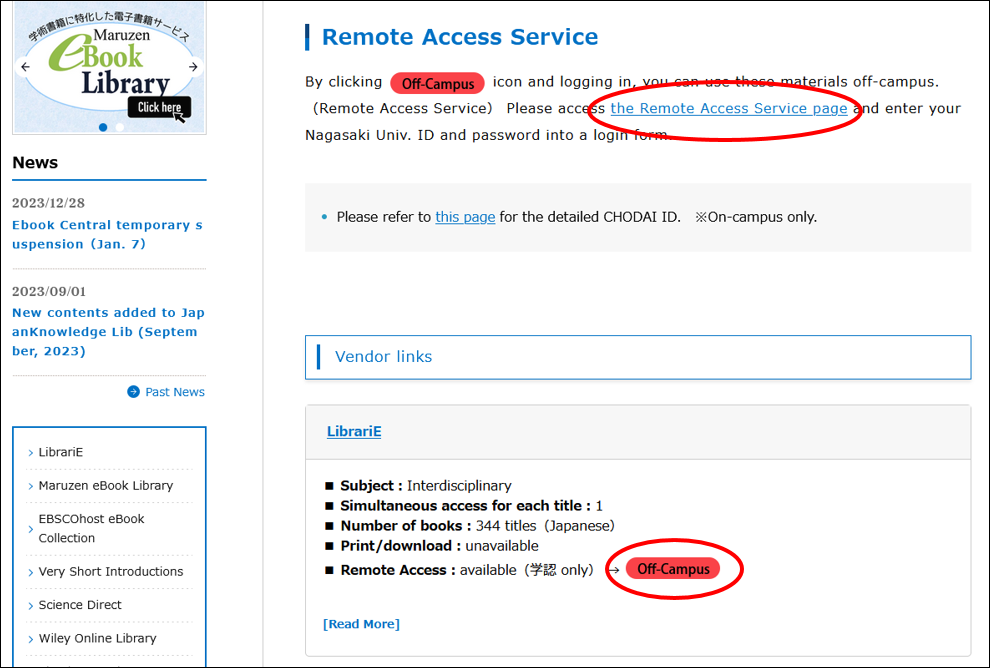
・From E-journal page ↓↓
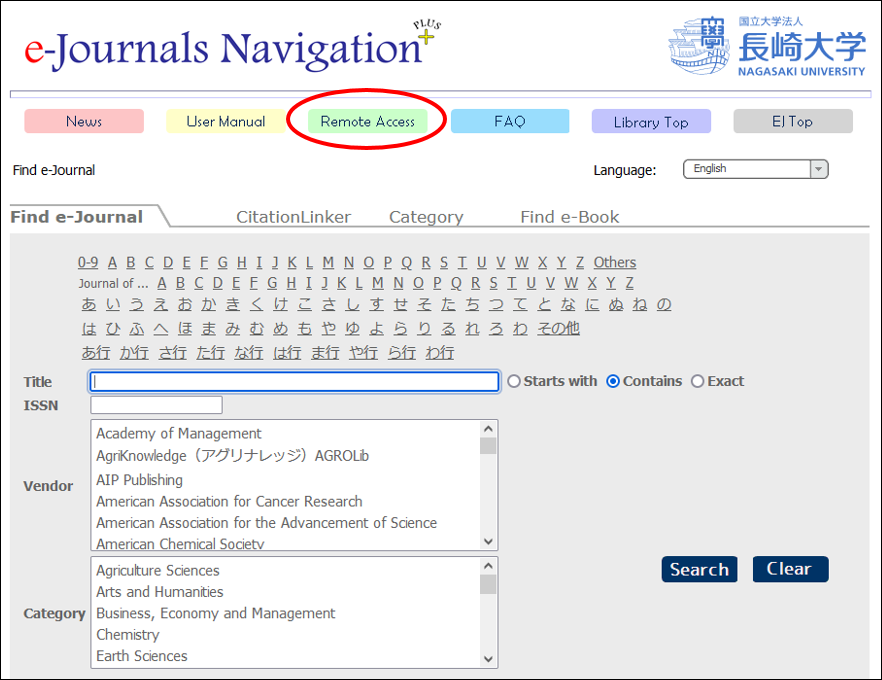
・From Database page ↓↓
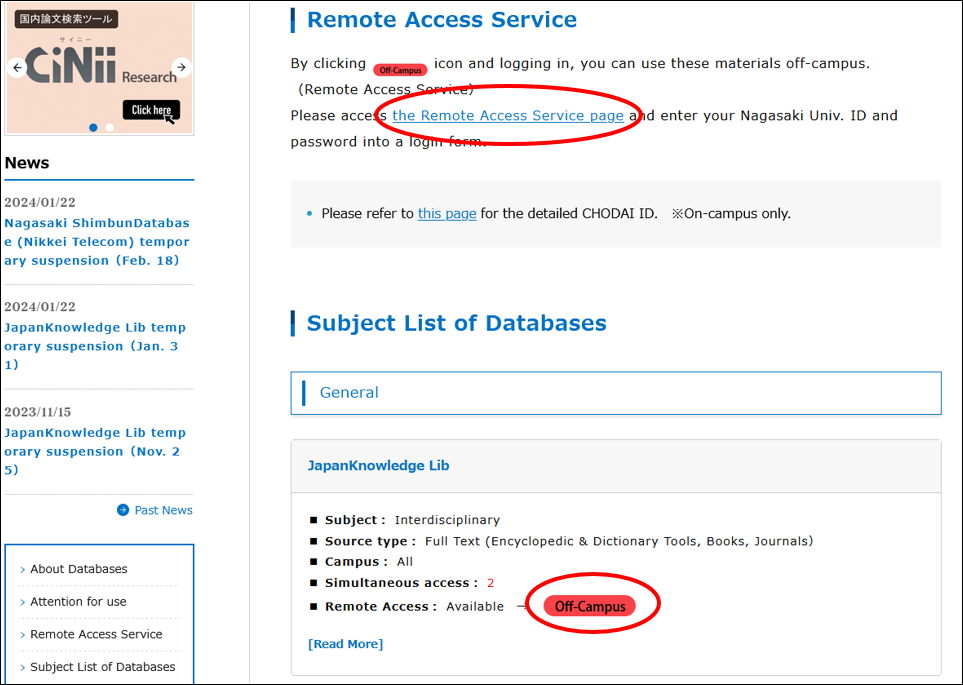
2.Select the electronic resources you want to use
Select from the list of electronic resources available from outside the campus.
(It is a list of providers, not titles of e-journals and e-books.)
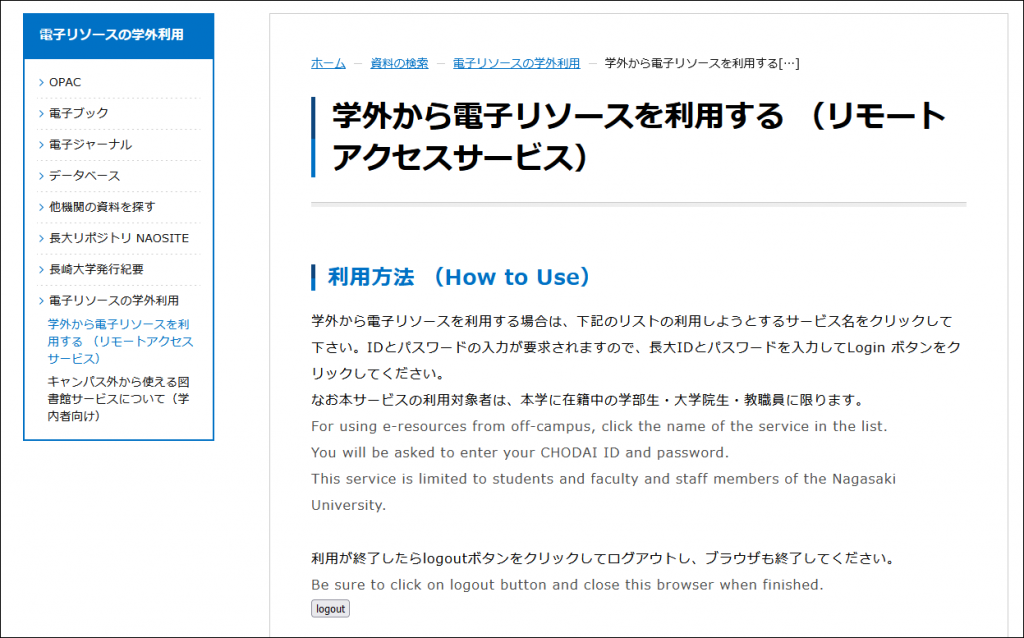
3.Log in with ID/password of Nagasaki University

* Once you log in “EZproxy”, open the electronic resource page from the list above, the URL including “nagasaki-u.idm.oclc.org” appears.
After you log in “EZproxy”, you cannot return to the e-book, e-Journal, and database page
(without including “nagasaki-u.idm.oclc.org” in URL) to use electronic resources from outside the campus.
* Wiley Online Library, SpringerLink, Nature.com, and Emelald are also remotely accessible via [GakuNin] .
Those who have Nagasaki University ID starting with “AA”, “BB”, “AX” and “JJ” are accessible to it.
Use CiNii Books and CiNii Research from outside the campus via EZproxy
The free open source “CiNii Research” and “CiNii Books” can be used from outside the campus, but if going through EZproxy, you can use the same convenient functions as when using it on-campus.
Log in “EZproxy” with the above “Use electronic resources (e-books, e-journals, and databases) from outside the campus” and select “CiNii Research” from the “electronic resource list”.
(For going to CiNii Books, access to CiNii Research and click “Look for books in university library”.)
Introduction of functions available via EZproxy
1.You can easily check the book collection of Nagasaki University.
If Nagasaki University owns the materials you searched for, Nagasaki University will appear at the top of the collection list.
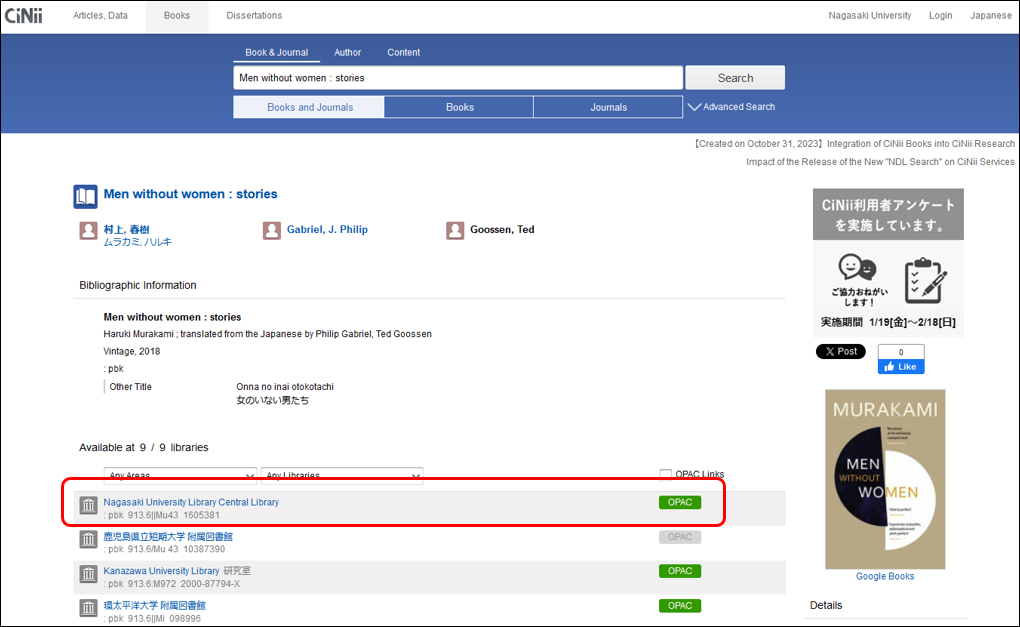
2.The link button of “Nagasaki University Link Resolver” appears
”Nagasaki University Link Resolver” is a navigation system to help you obtain materials.
Availability of full text articles, library book collection, and link to the request for literature photocopies outside the campus.
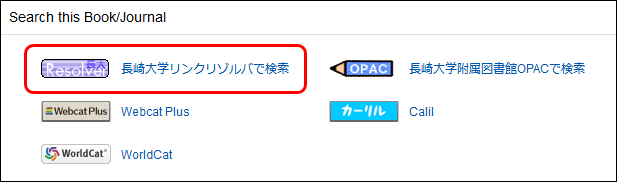
Use a dedicated PubMed from outside the campus
PubMed is a free open source database for searching literature, but if using the dedicated PubMed for literature search, you can directly access to the bodies of Nagasaki University’s subscribing journals and free magazines from the search results.
(URL is different from normal PubMed)
★Nagasaki University Dedicated PubMed→ https://pubmed.ncbi.nlm.nih.gov/?otool=ijpnulib
Procedures
1.Open PubMed and enter the keyword for search
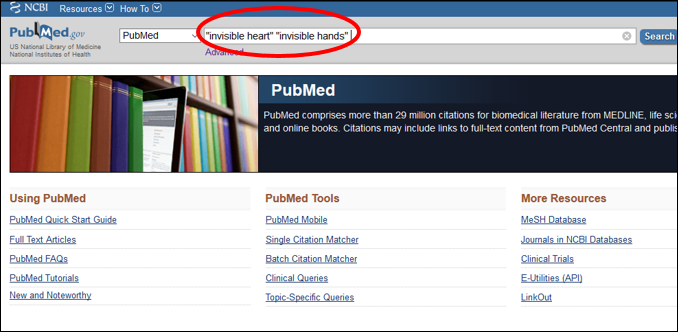
2.Click the title from search results list to open the details screen.
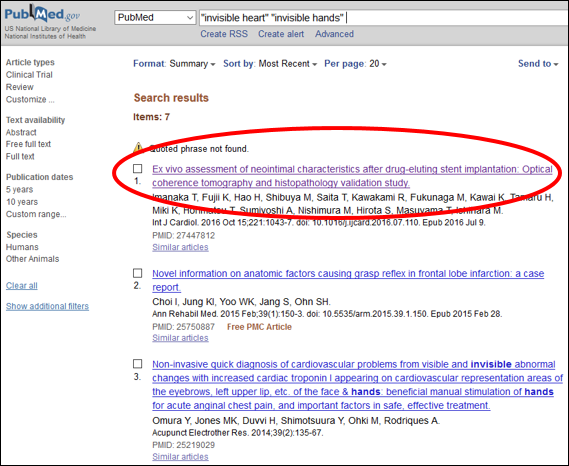
3.Click the “ 長大 Resolver ” icon in the upper left of the screen
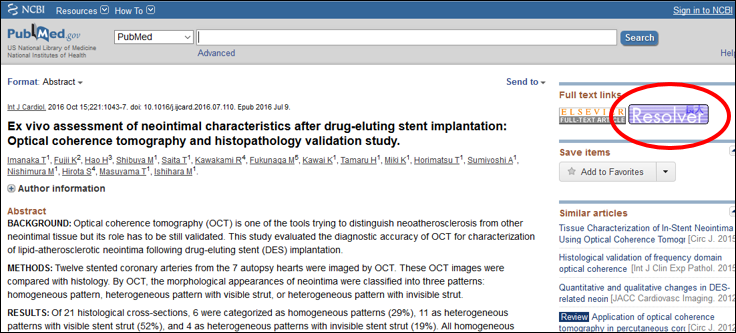
4.Check the availability of e-journals with “e-Journals Navigation +”
The Nagasaki University Link Resolver “e-Journals Navigation +” appears.
If Nagasaki University subscribes to electronic journals, or if e-journals are published free of charge, they appear in “Full Text”.
Click the link.
(●● of “Full text available via ●●” is the provider of e-journal. If more than one provider is given, multiple choices appear.)
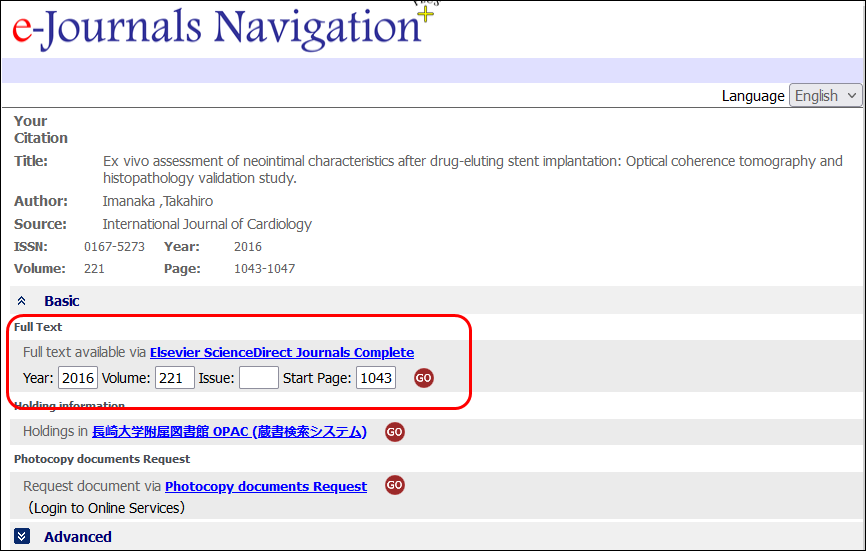
5.Log in with Nagasaki University ID/password
* If this screen does not appear, it is not covered with a remote access contract, so you cannot view it from outside the campus.
Please use it on campus.

※When “Certificate Error” appears, supports for that differ according to the browser you use.
Refer to “About Certificate Errors”.
6.Obtain the texts
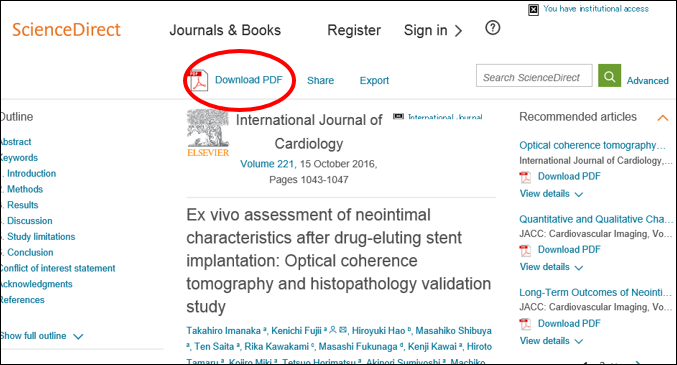
- Inquiry about remote access
-
E-MAIL:
libser@ml.nagasaki-u.ac.jp



